Smart security system installation is a crucial step towards safeguarding your home or office. In this comprehensive guide, we delve into the world of smart security systems, exploring their benefits, installation process, integration with smart home devices, maintenance tasks, and privacy considerations.
Get ready to embark on a journey towards a safer and smarter living environment.
Overview of Smart Security System Installation

Smart security systems are advanced technological solutions designed to protect homes and offices from potential threats. These systems utilize a combination of sensors, cameras, and smart devices to monitor and secure the premises.
Popular Smart Security System Brands
- Ring
- Nest
- Arlo
- ADT Pulse
Benefits of Installing a Smart Security System
Installing a smart security system comes with various advantages, including:
- Remote monitoring: Users can access live video feeds and control the system from anywhere using their smartphones.
- Real-time alerts: Receive instant notifications on your phone in case of any suspicious activity detected by the system.
- Integration with smart home devices: Smart security systems can be integrated with other smart devices such as lights, locks, and thermostats for enhanced automation and convenience.
- Deterrence of burglars: Visible security cameras and sensors act as a deterrent to potential intruders, reducing the risk of break-ins.
Planning for Installation
When setting up a smart security system, proper planning is essential to ensure optimal coverage and functionality. This involves identifying key areas for camera placement, considering Wi-Fi signal strength, and selecting the right system based on specific needs.
Key Areas for Camera Placement
- Entrances: Install cameras near all entry points to monitor who is coming and going.
- Outdoor Perimeter: Place cameras around the exterior of your property to deter trespassers.
- High-Traffic Areas: Position cameras in areas with high foot traffic to capture any suspicious activity.
- Valuables: Focus cameras on areas where valuables are kept, such as safes or jewelry collections.
Importance of Wi-Fi Signal Strength
When installing smart security cameras, it's crucial to consider the strength of your Wi-Fi signal. A strong and stable connection is necessary for seamless video streaming and real-time alerts. To ensure reliable coverage, place cameras within range of your Wi-Fi router and avoid obstacles that may weaken the signal.
Tips for Choosing the Right System
- Consider your specific needs: Determine whether you require indoor, outdoor, or both types of cameras, as well as features like night vision or two-way audio.
- Scalability: Choose a system that can easily expand to accommodate additional cameras or devices in the future.
- Mobile App Integration: Opt for a system that offers a user-friendly mobile app for convenient remote monitoring and control.
- Professional Monitoring: If desired, select a system that includes professional monitoring services for added security.
Installation Process
Installing smart security cameras is a crucial step in setting up your smart security system. Proper installation ensures that your cameras are positioned correctly to capture any potential security threats. Here are the step-by-step instructions for installing smart security cameras:
Connecting Smart Security Devices to a Central Hub
To connect your smart security devices, such as cameras, sensors, and alarms, to a central hub or control panel, follow these steps:
- Locate the central hub in a central location within your home or office for optimal signal reception.
- Ensure that all smart security devices are within range of the central hub to establish a reliable connection.
- Follow the manufacturer's instructions to pair each device with the central hub using the designated mobile app or software.
- Test the connection to verify that each device is communicating effectively with the central hub.
Proper placement and connection of smart security devices are essential for a seamless and secure smart security system.
Common Troubleshooting Tips
During the installation process, you may encounter some common issues. Here are a few troubleshooting tips to help you address them:
- Ensure that all devices are powered on and charged properly before attempting to connect them to the central hub.
- Check the Wi-Fi signal strength in the area where the devices are installed to ensure a stable connection.
- Restart the central hub and devices if you experience connectivity issues to reset the connection.
- Update the firmware of your smart security devices to the latest version to fix any bugs or software issues.
By following these installation steps and troubleshooting tips, you can ensure a smooth setup process for your smart security system. Remember to refer to the manufacturer's instructions for specific guidance on installing and connecting your smart security devices.
Integration with Smart Home Systems
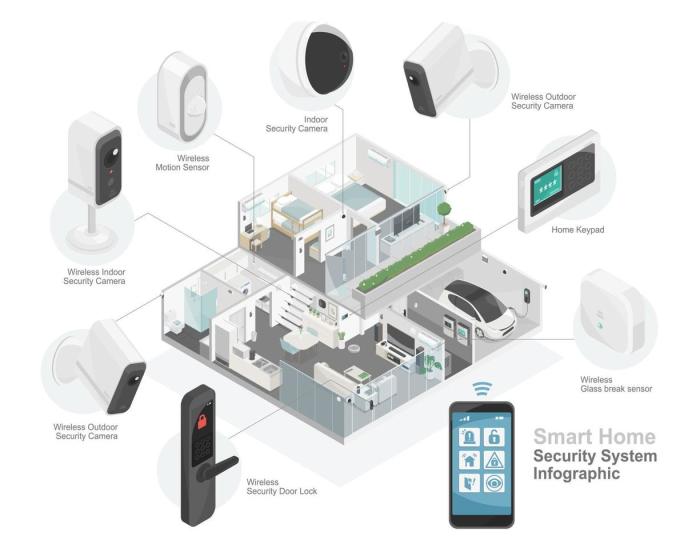
Integrating smart security systems with existing smart home devices can enhance the overall functionality and convenience of your home automation setup.
Benefits of Centralized Smart Home System
- Centralized control: You can manage all your smart devices, including security cameras, alarms, and door locks, from a single interface or app.
- Increased efficiency: Automation of tasks like adjusting lighting based on motion detection or arming the security system when you leave can save time and energy.
- Enhanced security: Having all devices connected allows for a more comprehensive security system that can respond to different triggers or events.
Home Automation Tasks Linked to Security System
- Automated lighting: Turning on lights when motion is detected or when the security system is armed can deter intruders.
- Lock automation: Locking doors automatically when the security system is armed or unlocking when you arrive home can streamline access control.
- Integration with voice assistants: Using voice commands to arm or disarm the security system or check camera feeds adds a layer of convenience.
Maintenance and Upkeep
Regular maintenance is crucial to ensure that your smart security system functions optimally and provides the level of protection you need for your home or business. In addition to regular upkeep tasks, updating firmware and software is essential to keep your devices secure and up to date.
Here's how you can maintain and update your smart security system effectively:
Regular Maintenance Tasks
- Check camera lenses for any dirt or obstructions that may affect visibility.
- Inspect all sensors to ensure they are clean and free from dust or debris.
- Test alarm systems and motion detectors regularly to verify they are working correctly.
- Replace batteries in cameras, sensors, and other devices as needed.
Updating Firmware and Software
Regularly updating the firmware and software of your smart security devices is crucial to patch any vulnerabilities and ensure optimal performance.
- Check for updates on the manufacturer's website or through the device's app.
- Follow the instructions provided to download and install the latest firmware or software updates.
- Set up automatic updates if available to ensure your devices are always up to date.
Troubleshooting Common Issues
- If cameras are not recording properly, check the network connection and power source.
- If sensors are giving false alarms, adjust their sensitivity settings or check for interference.
- If the system is offline, restart the devices and router, and ensure they are connected to the internet.
- If you encounter any other issues, refer to the manufacturer's troubleshooting guide or contact customer support for assistance.
Security and Privacy Considerations
In the realm of smart security systems, ensuring the safety and privacy of your data and property is paramount. Cyber threats are a real concern, and overlooking security measures can leave you vulnerable to breaches. It is crucial to take proactive steps to safeguard your smart security system.
Importance of Securing Smart Security Systems
- Regularly update firmware: Keep your smart security system up to date with the latest security patches to protect against known vulnerabilities.
- Use strong, unique passwords: Avoid default passwords and opt for complex, hard-to-guess passwords to prevent unauthorized access.
- Enable two-factor authentication: Add an extra layer of security by requiring a second form of verification to access your system.
- Monitor system activity: Keep an eye on any suspicious behavior or unauthorized access attempts to detect and mitigate potential threats.
Enhancing Privacy Settings of Smart Security Cameras
- Disable remote access: Limit access to your smart security cameras to authorized users only to prevent unauthorized viewing.
- Turn off audio recording: If audio recording is not essential for your security needs, consider disabling this feature to protect sensitive conversations.
- Secure video storage: Encrypt stored footage and ensure that only authorized individuals can access recorded videos.
- Review sharing settings: Double-check sharing settings to ensure that camera feeds are not inadvertently shared with the wrong individuals.
Risks Associated with Inadequate Security Measures
- Data breaches: Without proper security measures, your smart security system may fall prey to hackers who can exploit vulnerabilities to access sensitive data.
- Unauthorized access: Hackers can gain control of your smart security system, potentially disabling cameras or manipulating footage for malicious purposes.
- Privacy violations: Inadequate security can lead to unauthorized viewing of camera feeds, compromising the privacy of individuals within your home or property.
- Legal implications: Failure to secure your smart security system adequately may result in legal repercussions if privacy laws are violated due to a breach.
Closing Summary
As we wrap up our exploration of smart security system installation, it's clear that investing in this technology can bring peace of mind and enhanced protection to your space. By following the tips and guidelines provided, you can ensure that your smart security system functions optimally and keeps your property secure at all times.
Stay safe and stay smart!
FAQs
Where should smart security cameras be placed?
Smart security cameras should be strategically placed at entry points, such as doors and windows, as well as in high-traffic areas within your home or office.
How can I connect smart security devices to a central hub?
Most smart security devices can be connected to a central hub or control panel wirelessly using Wi-Fi or Bluetooth technology.
What are some common maintenance tasks for smart security systems?
Regular maintenance tasks include cleaning camera lenses, checking for software updates, and ensuring all components are functioning correctly.
How can I enhance the privacy settings of my smart security cameras?
You can enhance privacy settings by setting up secure passwords, enabling two-factor authentication, and regularly reviewing who has access to your camera feeds.
What are the risks of not securing a smart security system adequately?
Without proper security measures, smart security systems are vulnerable to hacking, unauthorized access to camera feeds, and potential breaches of privacy.














